Tutorial: Cast a Birth Chart with Whole Sign Houses
- Alexandra Blair
- Jul 14, 2023
- 5 min read
Updated: Aug 2, 2023
"Blair, can you send me a copy of my birth chart??"
This is probably the most commonly asked question I get from clients and friends and I've lost track of how many times I've done this (often multiple times for the same person, lol). Whenever I get this request, I am able to easily pull a chart from Astro Gold, the professional astrology software that I use. Here's what that looks like:

A natal chart generated by Astro Gold software with client-focused supplementary data like elements, modalities, polarities, angles, and tables to explain each of the glyphs used for planets and signs.
So if you're ever in over your head, hell yes, shoot me an email at 9livesastrology@gmail.com and I can quickly send you a copy of your natal chart and relevant data.
But for those among us who are email shy (guilty!) or whose curiosity demands they learn how to do something themselves just because (also guilty! ♊️ ☿☌☉) this blog post will serve as a step-by-step guide for how you can start casting natal charts on your own for your self and others.
There are so many tools to use for casting charts and they are not all created equal. I won't wax academic about the pros and cons, and will instead simply reiterate that there are about as many ways to practice astrology as there are practicing astrologers!
You can't take for granted that any old app or site you put your information into is going to be using the form of calculation, division, or timing that you prefer. This is why your birth chart may look quite different depending on where and how it is cast.
This is especially true if you're interested in traditional and/or Hellenistic methods and/or prefer using the Whole Sign house system (like me 💁🏻♀️). For more information about Whole Sign houses, check out this article. For more info about my methodology, click here.
Thankfully, many sites have created templates for Whole Sign house charts. So let's get into it!
⚠️ Important: If you don't know your birth time, click here.
How to create a single birth chart right now (fastest, easiest, & free)
Astrologer Chani Nicholas has a straightforward, equitably made tool on her website that I find is the easiest way to cast a single chart and has a nice minimalist aesthetic. This is great if you're looking to quickly create a natal chart for yourself without thinking too hard. Here's what you'll see if you click on "My Chart":

Enter your natal chart data. Make sure you have the time set correctly to AM or PM. Her selections default to the Whole Sign house system, so make sure not to touch this box.
And here's what the finished output will look like:

A chart made using Chani Nicholas' birth chart tool. The chart is interactive and clicking planets will display their aspects (revealing how they geometrically relate to other planets). Chani also includes interpretative statements about planets and aspects, if that's of interest to you, although I can't vouch for those.
Things to consider: This tool does not store your data for you to return to and does not allow you to save others' data to a database. It will allow you to email charts and reports to yourself.
How to create some birth charts you can access again later (fast, easy, & still free)
If you're ready to create a version of your birth chart you can access time and again or create a repository of birth data for friends, family, and rando Hinge dates from three years ago (like me 😏), the tool I prefer is Astro.com. This is a great site with an overwhelming amount of resources for astrologers with many different styles of practice and working across a wide variety of traditions. Definitely poke around.
There are a lot of screenshots below, so this may seem like a complicated affair, but this entire process takes about 2 minutes. Maybe someday I will get around to filming this as a video (maybe, someday).
To create a birth chart, I recommend creating a free account. You can proceed as a guest, but you won't be able to reliably save and return to your chart in the future. Once you're logged in, here's what the home page should look like. Click on "My Astro" in the top right corner and select "Stored Astro Data" (even if you don't have any, yet).

You'll then end up on the "Stored Astro Data" page which is where you will be able to find all stored charts you save to the account. A free account will generously allow you to save up to 100 charts.
Here's what it looks like:

Click on "+Add new Astro data" and you'll find yourself on the data entry screen. Enter your birth data and click "Continue". You'll end up right back at the Stored Astro Data page, pictured above.
Now, go ahead and click on the desired person's name and it will take you to a screen like this:

Click "Extended Chart Selection" and you will be taken to the following screen.
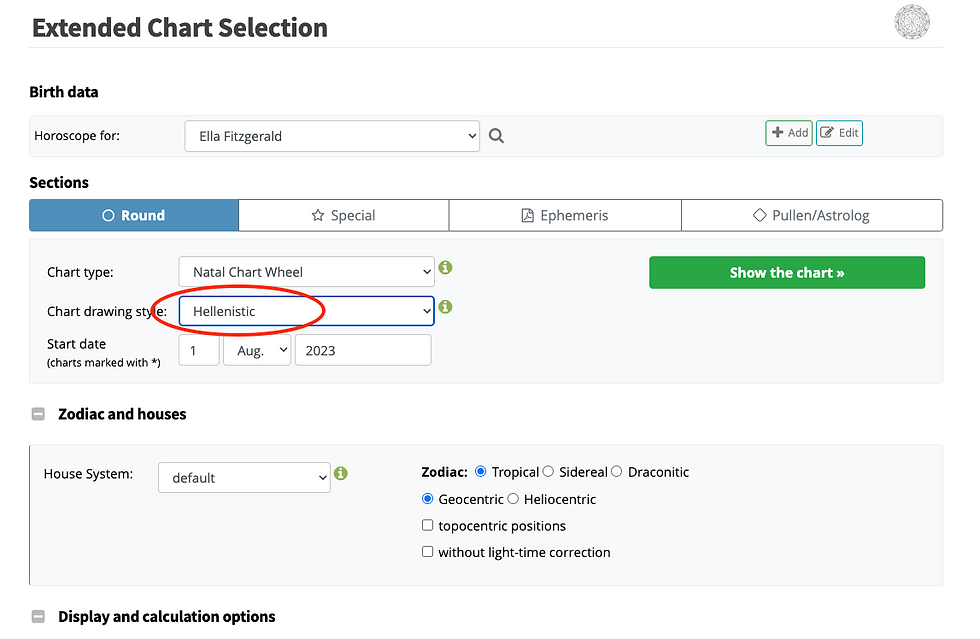
The only thing you need to change is the "Chart Drawing Style" drop down which should now say "Hellenistic".
If you'd like to see the outer planets (Pluto, Uranus, and Neptune), asteroids like Chiron, fixed stars, or other objects in your chart, click here.
Otherwise, click "Show the chart"! Here's what you'll get:

It's exactly that simple! And, yet, somehow I doubt I'll stop getting texts from friends at odd hours asking for copies of their charts any time soon. 🥲 I guess it's nice to be needed, amirite?
Happy charting and, as always, reach out at 9liveastrology@gmail.com with questions, errors, concerns, general feedback, or just to say hey.
Some notes on special instances:
Ok, wait, what if I don't know my birth time?
It's important to know that your natal chart will only be as accurate as your birth data. TO get a complete chart you will need your birth day, location, and the exact time. Rounding the time of birth or giving a "ballpark" estimate can significantly alter the way your chart looks and will disrupt the accuracy of your readings. Try to locate a birth chart, baby bracelet, family keepsake where possible as parents can often be wrong.
If you don't know your birth time, you will not be able to determine your rising sign BUT can still cast a chart with Whole Sign houses. The industry standard in this instance is to use 12:00 PM noon with a note indicating the birth time is unknown.
Some highly skilled astrologers are trained in a niche service called "rectification" in which they can actually determine your birth time in reverse to a high degree of accuracy from a chronology of your life and major events. Just make sure you choose to work with an esteemed astrologer (like, say Patrick Watson?!).
How can I see the outer planets & asteroids on Astro.com?
Follow through the instructions above through to the "Extended Chart Selection" screen and make sure the "Chart drawing style" to "Hellenistic" as indicated.
If you would like to see Pluto, Uranus, and Neptune on your chart, check this box under "Display and calculation options". Then, click "Show the Chart!"

If you would like to see asteroids, fixed stars, fricken' CERN(?!), or any other old thing in the chart, you can select those using "command+click" or "control+click" under "additional objects". Then, click "Show the Chart!"


